Building Ubuntu (.deb) package starter
Building installable package can be handy in situation you decide to distribute your software to somebody else. In this post I will describe how we can build deb package for Ubuntu and Debian systems.
we will use Ubuntu 20.04 LTS in your case
Prepare debian/ directory content
Package metadata used to build deb package are stored in debian/ directory. The most interestig ones are control, rules, changelog, compat and copyright files. Full files specification can be found in Debian New Maintainers’ Guide sections 4 and 5.
For the purpose of this article we will use ones from ubuntu-package-starter sample repository. Clone the repository with
git clone https://github.com/sansajn/ubuntu-package-starter.git
gitcan be installed withsudo apt install gitcommand
command. We now heve our sample in ubuntu-package-starter directory, but before we can build deb package we need to setup pbuilder.
Default pbuilder setup
First we need to install pbuilder package and some other dependencies with
sudo apt install pbuilder debhelper
command. Then we need to create a default base chroot image tar-ball (base.tgz) with
sudo pbuilder --create --distribution focal --architecture amd64
name of the distribution (in my case focal) can be found with
cat /etc/*-release|grep -i distrib_codenamecommand
command.
Finally we can build debian package from ubuntu-package-starter directory with pdebuild command this way
cd ubuntu-package-starter
pdebuild
note that
pdebuildcommand will ask you for root access
The pdebuild command will call SCons build tool to build sample from hello.cpp source and will pack resulting binary in deb package (defined in debian/rules file). Resulting package is then stored in /var/cache/pbuilder/result/ directory as hello-sample_1.0.0-develop_amd64.deb.
the name of the package hello-sample is defined in
debian/controlfile
We can use QApt Package Installer to explore what is inside resulting package
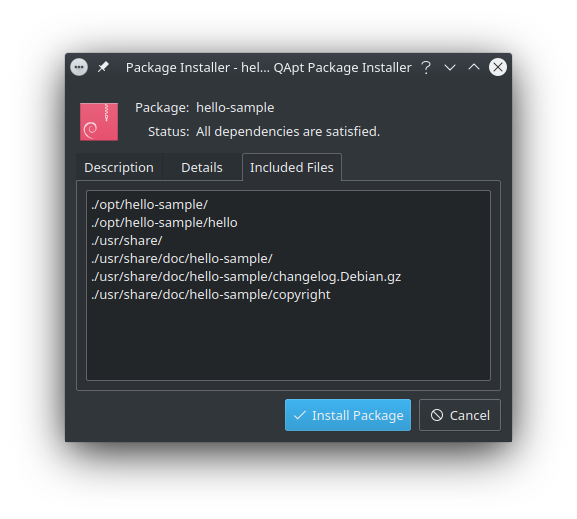
We can install package with
sudo apt install ./hello-sample_1.0.0-develop_amd64.deb
command from /var/cache/pbuilder/result/ directory (or by clicking to Install Package button in installer), which will install hello sample to /opt/hello-sample directory.
Architecture/distribution aware pbuilder setup
Is some situations you would like to build package for different distribution or even architecture. For example lets say we are running Ubuntu 20.10, but want build package for 20.04 LTS (focal), with pbuilder it is easy.
Create distribution and architeture aware chroot image tar-ball with
sudo pbuilder --create \
--distribution focal \
--architecture amd64 \
--basetgz /var/cache/pbuilder/focal-amd64-base.tgz
command and build package with
pdebuild --distribution focal \
--achitecture amd64 \
--basetgz /var/cache/pbuilder/focal-amd64-base.tgz
command.